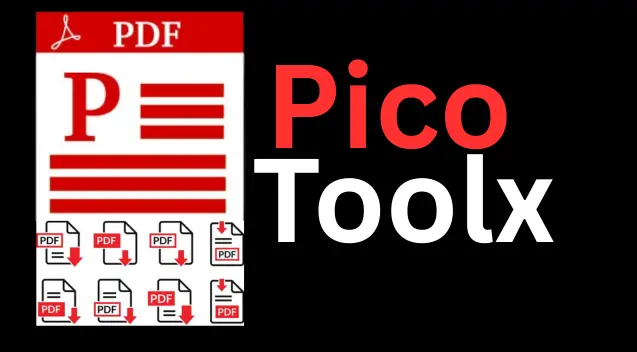
PicoToolx offers a suite of free online tools. Edit, convert, calculate, and manage files securely and effortlessly, directly in your browser.
All Rights Reserved
Easily combine multiple WEBP images into a single, high-quality PDF document.
Advertisement Space (e.g., 728x90)
Drag & Drop Your WEBP Files Here
or
Advertisement Space (e.g., 300x250 or responsive)
WEBP is a modern image format developed by Google, celebrated for its ability to provide superior image quality at a significantly smaller file size compared to older formats like JPEG and PNG. It's fantastic for websites, but when it comes to sharing or printing a collection of images, the universal compatibility of PDF is unmatched. Our free online WEBP to PDF converter is the perfect tool to bridge this gap, allowing you to seamlessly combine WEBP images into one PDF.
A Web Developer's Dilemma: A developer downloads a series of high-quality WEBP icons for a project. To present these to a client for review, sending individual WEBP files is impractical as some clients may not be able to open them. By using a WEBP to PDF converter, the developer instantly creates a single, professional PDF document that anyone can open and view.
The need to convert WEBP to PDF arises from several practical requirements:
Our image to PDF converter is the ideal solution for all these scenarios.
Our tool operates entirely within your browser for maximum security and speed:
This makes our tool a fast, secure, and free WEBP to PDF converter.
Yes. The entire conversion process happens locally in your browser. Your images are never uploaded to any server, so your privacy is completely protected.
The tool embeds your WEBP images into the PDF without re-compressing them, so their original quality is preserved. The final appearance will depend on the resolution of your source images and the page size you select.
Our WEBP to PDF converter online provides a simple, powerful, and secure solution to organize your images into a single, portable document. Whether you're a designer, a student, or just looking to organize your digital files, this tool makes it easy to save WEBP as a PDF. Bookmark this page for all your future image-to-PDF conversion needs.
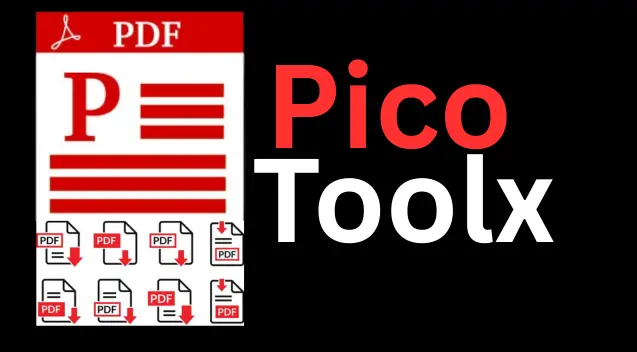
PicoToolx offers a suite of free online tools. Edit, convert, calculate, and manage files securely and effortlessly, directly in your browser.