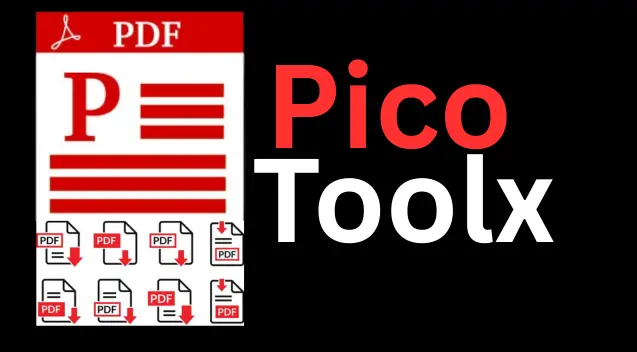
PicoToolx offers a suite of free online tools. Edit, convert, calculate, and manage files securely and effortlessly, directly in your browser.
All Rights Reserved
Automatically resize and compress your photo and signature to meet UTI and NSDL guidelines.
Advertisement Space (e.g., 728x90)
Advertisement Space (e.g., 300x250 or responsive)
Applying for a PAN card in India is an essential step for financial transactions, but the application process comes with strict guidelines for uploading documents, especially for your photograph and signature. Both NSDL and UTI, the primary authorities for PAN card issuance, have very specific requirements for the dimensions, resolution (DPI), and file size of these images. Our free PAN Card Photo and Signature Resizer is a specialized tool designed to automatically format your images to meet these exact specifications, ensuring your application is processed without any hitches.
Manually resizing an image to precise dimensions like 213x213 pixels while also setting the DPI to 300 and keeping the file size under 50kb can be a daunting task using standard photo editing software. A dedicated photo and signature resizer under 50kb simplifies this entire process.
To appreciate why this tool is so helpful, let's look at the specific requirements set by the authorities:
Our PAN card photo resizer and PAN card signature resizer are built to match these specifications perfectly.
Using our tool is a breeze. Just follow these simple steps:
Yes, this tool is 100% safe. All the processing—resizing, setting DPI, and compression—happens directly in your web browser. Your images are never uploaded to any server, ensuring your privacy and security are fully protected.
DPI stands for Dots Per Inch and is a measure of an image's print resolution. A higher DPI means more detail is packed into each inch of the image. The PAN card authorities require a high DPI to ensure the printed photo and signature on the physical card are clear and sharp.
Yes, that is perfectly fine. The requirement is that the file size must be *less than* 50kb. Our tool aims for the best possible quality while staying safely under this limit.
This tool is specifically configured for PAN card requirements. While you can use it, the output dimensions will always be fixed to the PAN card standards. For general-purpose resizing, we recommend using our standard Image Resizer tool.
Don't let technical specifications be a roadblock in your PAN card application process. Our photo and signature resizer under 50kb takes care of all the complex requirements for you, providing perfectly formatted images every time. It's the simplest and most reliable way to resize an image for a PAN card. Bookmark this tool for a hassle-free application experience.
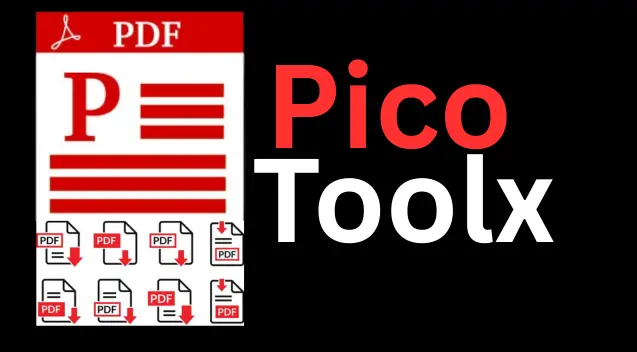
PicoToolx offers a suite of free online tools. Edit, convert, calculate, and manage files securely and effortlessly, directly in your browser.