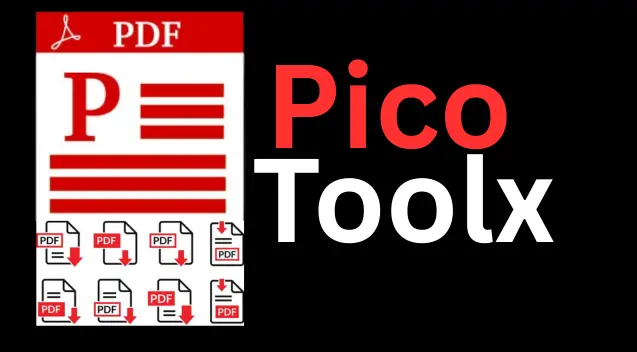
PicoToolx offers a suite of free online tools. Edit, convert, calculate, and manage files securely and effortlessly, directly in your browser.
All Rights Reserved
Easily convert your plain text into a professional, printable PDF document with full customization.
Advertisement Space (e.g., 728x90)
Advertisement Space (e.g., 300x250 or responsive)
In a world of complex file formats, sometimes the simplest form of data is plain text. Whether you've jotted down notes, written an article, or have a raw data log, a plain text (.txt) file is the most basic way to store it. But when it comes to sharing, printing, or creating a professional document, plain text falls short. You need a format that is universal, secure, and preserves formatting. You need a PDF. Our free Text to PDF converter is a powerful tool designed to help you instantly convert text to PDF with full control over the final look and feel.
A Writer's Quick Fix: Sarah, a freelance writer, quickly drafted an article in a simple text editor. Before sending it to her client, she wanted to give it a professional format. She pasted her text into our converter, chose a "Times New Roman" font, set the alignment to "Justify," and generated a clean, polished PDF in seconds. It was ready to impress.
The need to convert a text file to PDF is driven by the desire for professionalism, portability, and permanence. Here’s why it’s a smart move:
This tool acts as a powerful text to document converter, giving your plain words a polished home.
Our tool uses the robust `jsPDF` library to perform all conversions directly in your browser. This client-side process ensures your data is always private and secure.
This makes our free text to PDF converter a fast and secure choice for all your needs.
Yes, 100%. All processing happens in your browser. Your text is never sent to our servers, ensuring your information remains completely private.
No. This tool is designed for plain text (.txt) files. To convert a Word document, you should first copy the text from the Word file and paste it into our editor, or use a dedicated Word to PDF converter.
Yes. The tool automatically handles pagination. When the text reaches the bottom of one page, it will create a new page and continue writing the text there, ensuring your entire document is included.
Plain text is functional, but PDF is professional. Our Text to PDF online converter provides a seamless bridge between the two, allowing you to transform your simple notes, drafts, or data into high-quality, shareable, and printable documents. With robust customization options and a commitment to your privacy, it's the only tool you'll need to create a PDF from text. Bookmark it and elevate your documents today.
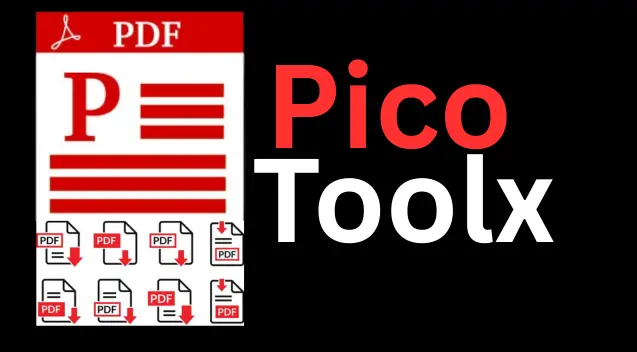
PicoToolx offers a suite of free online tools. Edit, convert, calculate, and manage files securely and effortlessly, directly in your browser.