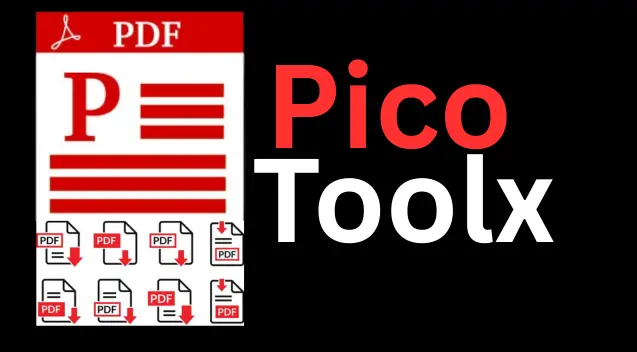
PicoToolx offers a suite of free online tools. Edit, convert, calculate, and manage files securely and effortlessly, directly in your browser.
All Rights Reserved
Turn your spoken words into a formatted PDF document instantly. Dictate notes, meetings, or ideas and save them with ease.
Advertisement Space (e.g., 728x90)
Advertisement Space (e.g., 300x250 or responsive)
In our fast-paced world, ideas can strike at any moment—during a walk, in a meeting, or while driving. Typing them out isn't always practical. What if you could simply speak your thoughts and have them instantly transformed into a professional, shareable PDF document? Our free Speech to PDF converter makes this possible. This powerful tool uses advanced voice recognition to turn your spoken words into text and then formats it into a clean PDF, revolutionizing how you take notes, draft documents, and capture ideas.
A Journalist's Companion: Maya, a journalist, often conducts interviews on the go. Instead of fumbling with a notepad, she uses a speech-to-text tool on her phone to transcribe the conversation in real-time. Later, with our voice to PDF tool, she converts the entire transcript into a formatted, easy-to-read PDF, ready for her to write her article. This saves her hours of manual transcription work.
The need to dictate to PDF is growing rapidly in both personal and professional spheres. Here’s why it’s a game-changer:
Our tool leverages the powerful Web Speech API built into modern browsers like Google Chrome. The process is secure and happens entirely on your device:
This client-side approach means our free speech to text tool is completely private. Your voice and your text are never sent to our servers.
This tool works best on modern browsers that support the Web Speech API, such as Google Chrome (on desktop and Android) and Microsoft Edge. Functionality may be limited on other browsers like Firefox.
The accuracy depends on several factors, including the quality of your microphone, background noise, and how clearly you speak. For best results, use a decent microphone in a quiet environment and speak at a moderate pace.
No. Our tool uses your browser's built-in speech recognition engine. Your voice data is processed on your device and is never sent to or stored on our servers. Your privacy is fully protected.
The days of being chained to a keyboard are fading. With our Speech to PDF Converter, you can harness the power of your voice to create documents effortlessly. It’s an innovative tool that boosts productivity, enhances accessibility, and provides a new way to capture your thoughts. Whether you're a student, a professional, or a creative, our online voice to pdf converter is here to help you work smarter, not harder. Bookmark this page and let your voice be heard.
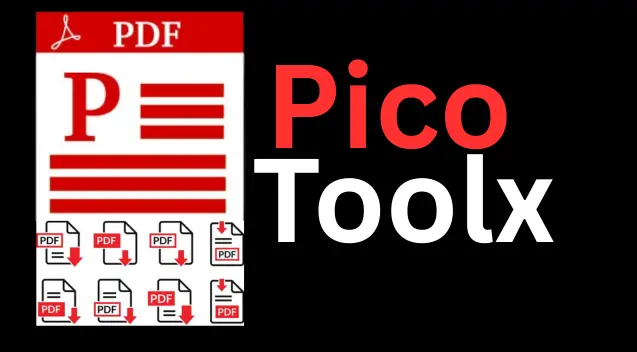
PicoToolx offers a suite of free online tools. Edit, convert, calculate, and manage files securely and effortlessly, directly in your browser.