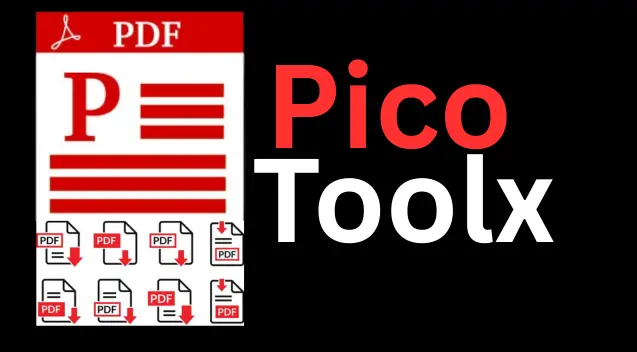
PicoToolx offers a suite of free online tools. Edit, convert, calculate, and manage files securely and effortlessly, directly in your browser.
All Rights Reserved
Enter your 10-digit PNR number to check your real-time train ticket status securely on the official Indian Railways website.
Advertisement Space (e.g., 728x90)
Your Security is Our Priority: To protect your personal information, we do not store or process your PNR number on our site. Clicking the button will take you directly to the secure, official Indian Railways PNR enquiry portal in a new tab.
Advertisement Space (e.g., 300x250 or responsive)
For the millions who travel by Indian Railways every day, the 10-digit PNR number is the most important piece of information after booking a ticket. It is the key to knowing the real-time status of your booking—whether your ticket is confirmed, on a waitlist, or has moved to RAC. This guide will explain everything you need to know about PNR status checks, what the different statuses mean, and how to use our secure tool to perform an Indian Railway PNR enquiry on the official website.
PNR stands for "Passenger Name Record." It's a unique 10-digit number generated by the Indian Railways' central reservation system every time a train ticket is booked. This number acts as a unique ID for your journey and contains all essential details, including passenger names, train details, and the all-important booking status. Whether you book a ticket at a counter or online via IRCTC, you will receive a PNR number.
Checking your live PNR status is crucial, especially if your ticket is not confirmed at the time of booking. Here’s why it's a vital habit for every train traveler:
Your privacy and data security are our utmost priority. That's why our tool doesn't check the status on our website. Instead, it acts as a secure and convenient gateway to the official source.
This method ensures that your sensitive PNR information is only shared with the official Indian Railways portal, keeping your data safe.
When you perform a PNR status enquiry, you'll encounter various acronyms. Here’s what they mean:
The final confirmation status of your ticket is known after the train chart is prepared. The first chart is usually prepared **3-4 hours before the train's scheduled departure** from its originating station. A second, final chart is prepared about **30 minutes before departure** to allocate any remaining vacant seats due to last-minute cancellations.
Yes, you can check your 139 PNR status. Simply send an SMS with your 10-digit PNR number to 139, or dial 139 and follow the IVR instructions.
This means the final seat allocation has not yet been done by the railway authorities. As explained above, this usually happens a few hours before the train's departure time.
On an e-ticket from IRCTC, the PNR number is usually located at the top-left corner. On a counter ticket, it is also printed clearly near the top.
You should be cautious about sharing your PNR number publicly, as it contains personal details like your name, age, and gender. Only share it with trusted individuals or use secure, official portals for checking the status.
The 10-digit PNR number is your unique key to a well-planned and stress-free train journey. By regularly checking your train ticket status, you stay informed and in control. Our tool provides a safe and easy starting point for your enquiry, guiding you to the official sources where your data is secure. Always remember to check your PNR status, especially a few hours before your journey, to know your final seat and coach details. Happy and safe travels!
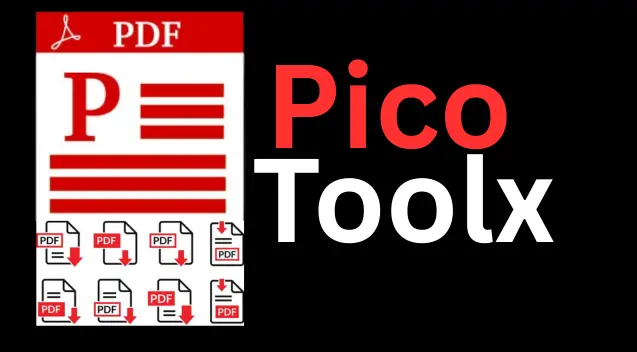
PicoToolx offers a suite of free online tools. Edit, convert, calculate, and manage files securely and effortlessly, directly in your browser.