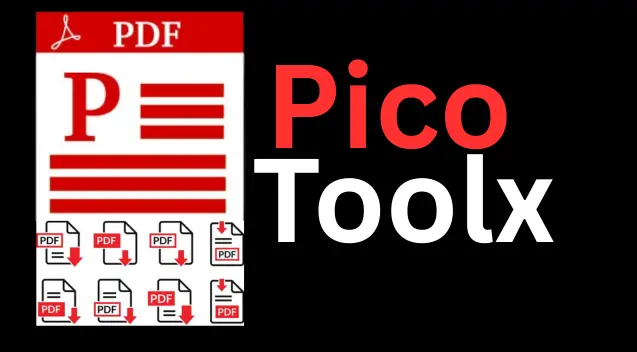
PicoToolx offers a suite of free online tools. Edit, convert, calculate, and manage files securely and effortlessly, directly in your browser.
All Rights Reserved
Easily combine multiple PNG images into a single, high-quality PDF document while preserving transparency.
Advertisement Space (e.g., 728x90)
Drag & Drop Your PNG Files Here
or
Advertisement Space (e.g., 300x250 or responsive)
PNG (Portable Network Graphics) is a beloved image format for its ability to handle transparency and deliver crisp, lossless quality, making it perfect for logos, graphics, and screenshots. However, when you need to compile multiple PNGs into a single, shareable, and printable document, PDF is the superior choice. Our free online PNG to PDF converter is a powerful tool designed to help you effortlessly combine PNG images into one PDF, all while preserving their quality and transparency.
A Designer's Workflow: Sarah, a graphic designer, created several logo variations as PNG files with transparent backgrounds. To present them to a client in a single, professional document, she used a PNG to PDF converter. In seconds, she had a multi-page PDF where each logo was perfectly displayed on its own page, ready for review.
The need to convert PNG to PDF arises in various scenarios:
Our image to PDF converter makes all these tasks simple and efficient.
Our tool operates securely on the client-side, meaning your files are never uploaded to a server. Here’s a look at the technology:
This approach makes our tool a fast, secure, and free PNG to PDF converter.
Yes. Our converter is specifically designed to handle the alpha channel (transparency) of PNG images, so your logos and graphics will appear correctly on the PDF page without a white background.
Absolutely. The entire conversion process happens locally in your browser. Your images are never uploaded to any server, so your privacy is completely protected.
This tool is optimized as a PNG to PDF converter. While it might work for other formats, for the best results with JPEGs or other types, we recommend using a converter specifically designed for them, like our JPEG to PDF tool.
Managing multiple PNG files can be a challenge, but our PNG to PDF converter online provides a simple, powerful, and secure solution. It allows you to organize your images into a single, portable document that's perfect for sharing, printing, or archiving. Bookmark this page for all your future image-to-PDF conversion needs.
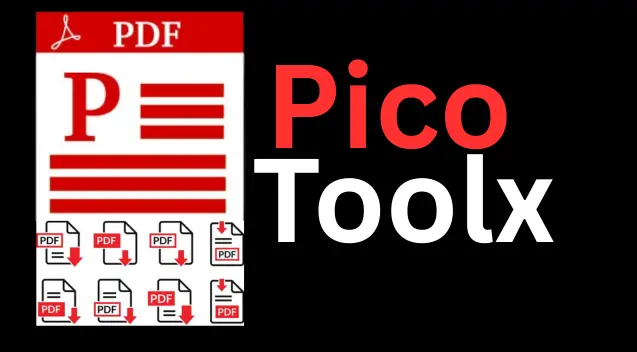
PicoToolx offers a suite of free online tools. Edit, convert, calculate, and manage files securely and effortlessly, directly in your browser.