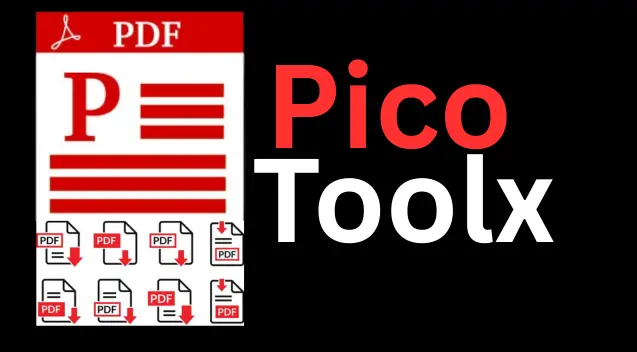
PicoToolx offers a suite of free online tools. Edit, convert, calculate, and manage files securely and effortlessly, directly in your browser.
All Rights Reserved
Find the total duration of any YouTube, Spotify, or video playlist. Plan your time perfectly by calculating the length at different playback speeds.
Advertisement Space (e.g., 728x90)
Number of Videos/Songs
0Total Length (at 1x)
0sAdjusted Length
0sAdvertisement Space (e.g., 300x250 or responsive)
In the age of endless digital content, we are surrounded by playlists. From educational video series on YouTube to carefully curated music playlists on Spotify, they are an integral part of our daily lives. But have you ever looked at a long list of videos or songs and wondered, "How long will this actually take to get through?" This is where a Playlist Length Calculator becomes an essential tool for modern time management.
Planning a study session? A student found a 20-video physics playlist on YouTube. Instead of guessing, she used a playlist calculator and discovered it was 4 hours long. By setting the playback speed to 1.5x, she realized she could finish it in just 2 hours and 40 minutes, perfectly fitting it into her evening schedule. This is the power of smart time management.
A Playlist Length Calculator is a smart online tool that calculates the total running time of a list of videos or audio tracks. You simply provide the duration of each item, and the calculator sums them up to give you a total length. A truly advanced calculator, like ours, goes a step further by allowing you to calculate the adjusted duration based on different playback speeds (e.g., 1.5x or 2x), making it a powerful binge-watch calculator and study planner.
Calculating the total playlist time is useful for a wide range of people:
We've designed our tool to be as simple and intuitive as possible. Here’s how you can find out "how long is my playlist" in just a few seconds:
One of the most powerful features of our calculator is its ability to account for playback speed. Watching content at 1.5x or 2x speed has become a common productivity hack, especially for educational videos or podcasts. But how much time do you actually save?
Let's say you have a playlist of tutorials that is 10 hours long at normal speed.
Our playlist time calculator does this math for you, helping you to accurately plan your schedule and maximize your productivity.
Our tool is flexible. It correctly interprets `HH:MM:SS` (e.g., 1:12:34), `MM:SS` (e.g., 12:34), and even just seconds `SS` (e.g., 55). It ignores any text or invalid lines, so you can paste complex lists without worry.
There is no practical limit. You can paste hundreds or even thousands of lines, and the calculator will process them instantly. Your browser's performance is the only limiting factor.
Yes, 100%. The entire calculation process happens within your web browser on your own computer. The list of durations you paste is never sent to our servers, ensuring complete privacy.
In a world overflowing with content, time is our most valuable asset. The PicoToolx Playlist Length Calculator is a simple but powerful ally in managing that time effectively. It transforms a long, intimidating list of content into a manageable, predictable block of time. Whether you're a student trying to ace your exams, a professional learning a new skill, or simply a media enthusiast planning a relaxing weekend, this tool gives you the clarity you need to plan with confidence. Bookmark it today and take control of your playlists!
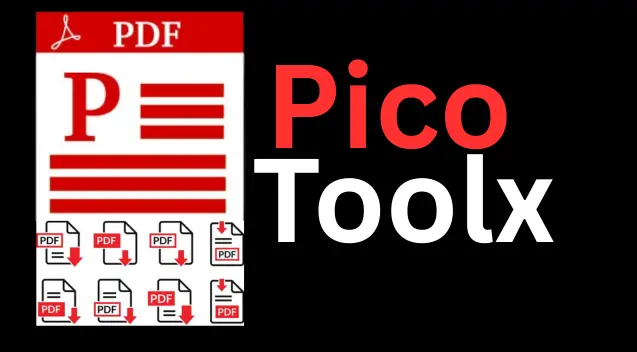
PicoToolx offers a suite of free online tools. Edit, convert, calculate, and manage files securely and effortlessly, directly in your browser.