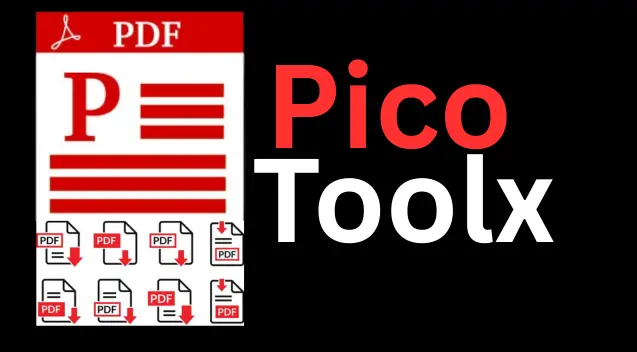
PicoToolx offers a suite of free online tools. Edit, convert, calculate, and manage files securely and effortlessly, directly in your browser.
All Rights Reserved
Extract structured text and data from any PDF into a clean, machine-readable JSON format.
Advertisement Space (e.g., 728x90)
Drag & Drop Your PDF File Here
or
Advertisement Space (e.g., 300x250 or responsive)
PDFs are designed for consistent presentation, but for developers, data scientists, and analysts, they can feel like a digital prison for valuable data. To programmatically access, parse, and utilize the content within a PDF, you need it in a structured, machine-readable format. JSON (JavaScript Object Notation) is the perfect candidate. Our free PDF to JSON converter is a powerful tool designed to extract data from PDF to JSON, including text content and its structural metadata, all securely within your browser.
Converting a PDF to JSON online is a crucial step for any data-driven task involving PDF documents. JSON is a lightweight, human-readable format that is easy for machines to parse and generate. Here’s why it’s the preferred format for developers:
This makes a reliable PDF content to JSON tool invaluable for any data extraction pipeline.
Our tool uses Mozilla's powerful `pdf.js` library to perform a deep analysis of the PDF file, all on the client-side.
Because this entire process is handled in your browser, our free PDF to JSON converter guarantees that your sensitive documents are never uploaded to a server, ensuring 100% privacy and security.
The generated JSON provides a highly structured representation of your PDF. A typical output might look something like this:
[
{
"page": 1,
"items": [
{
"text": "Invoice",
"x": 50.5,
"y": 750.2,
"width": 80.1,
"height": 24.0,
"font": "Helvetica-Bold"
},
...
]
},
...
]This level of detail allows developers to not only get the text but also understand its layout, making it possible to programmatically identify headers, footers, tables, and other document elements.
Yes, absolutely. This is a client-side tool, which means your files are processed locally on your machine and are never sent over the internet. Your data's privacy is fully protected.
Yes. While it doesn't explicitly identify a "table," it extracts every piece of text with its coordinates. A developer can then write a script to process this JSON and reconstruct the table structure by analyzing the `x` and `y` coordinates of the text elements.
No. This tool is a PDF text extraction tool, not an OCR (Optical Character Recognition) engine. It can only extract text from "true" PDFs where the text is digitally embedded. For scanned (image-based) PDFs, you would need a specialized OCR service.
The possibilities are vast. Developers use this data for:
Our PDF to JSON converter is more than just a simple conversion tool; it's a powerful utility for developers, data analysts, and anyone who needs to unlock the data within their PDF files. By providing a secure, fast, and free way to transform static documents into structured, machine-readable JSON, it opens up a world of possibilities for automation and data analysis. Bookmark this page and make it your go-to PDF parser for all your development needs.
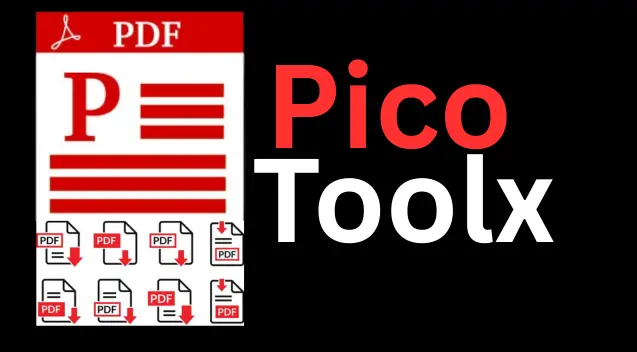
PicoToolx offers a suite of free online tools. Edit, convert, calculate, and manage files securely and effortlessly, directly in your browser.