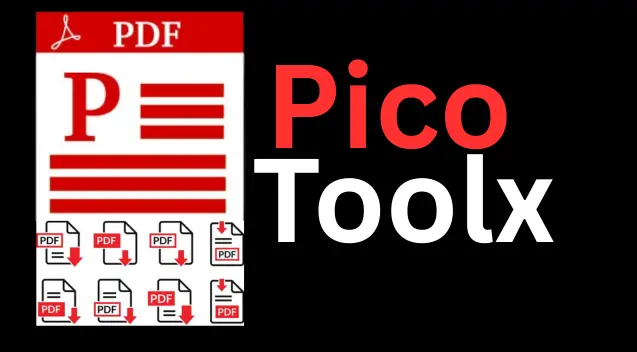The Comprehensive Guide to Converting PDF to DXF
In the fields of engineering, architecture, and manufacturing, the transition of a design from a conceptual drawing to a final product often involves multiple file formats. One of the most common hurdles is converting a design from a PDF, a universal viewing format, into a DXF (Drawing Exchange Format), the lingua franca of CAD (Computer-Aided Design) software. This guide delves deep into why a PDF to DXF converter is an essential tool and how our free, secure, browser-based converter can streamline your workflow.
Our tool focuses on a challenging but crucial task: extracting the underlying vector geometry (lines, arcs, circles) from a PDF and restructuring it into a usable DXF file, making static drawings editable in software like AutoCAD, LibreCAD, and others.
What is a DXF File and Why is it Important?
DXF, or Drawing Exchange Format, was developed by Autodesk in the early 1980s as a universal format to enable data interoperability between AutoCAD and other software programs. Unlike proprietary formats like DWG, DXF is an open standard, meaning its specifications are publicly available. This has made it the go-to format for sharing 2D and 3D design data across different CAD platforms.
Key advantages of the DXF format include:
- Universal Compatibility: Virtually every CAD, CAM (Computer-Aided Manufacturing), and CNC (Computer Numerical Control) software can read and write DXF files.
- Vector-Based: DXF stores designs as mathematical entities (lines, polylines, circles, arcs, text), not pixels. This means they can be scaled to any size without losing quality or precision.
- Layer Support: Designs can be organized into layers, allowing different parts of a drawing (e.g., electrical, plumbing, structural) to be shown or hidden independently.
- Editability: Since it's a native CAD format, every element in a DXF file can be easily selected, modified, measured, and deleted.
The ability to convert PDF to DXF effectively means unlocking a design from a static "picture" and turning it back into a live, editable engineering drawing.
The Challenge: Why Converting PDF to AutoCAD Format is Not Simple
A PDF can be a complex container. It can hold vector graphics, raster images (like photos), text, and interactive elements all at once. When you use a PDF to DXF free converter, the tool's primary goal is to identify and extract only the vector components.
The core challenge is that the way a PDF describes a line or a curve is different from how a DXF file describes it. A successful conversion requires a sophisticated "translation" of these geometric descriptions.
Common issues with poor-quality converters include:
- Raster to Vector Failure: If the PDF was created by scanning a paper drawing, it contains a raster image, not vectors. These cannot be converted directly and require a separate, complex process called raster-to-vector tracing.
- Inaccurate Geometry: Lines might not connect properly, curves can become jagged polylines, and circles may turn into misshapen polygons.
- Incorrect Scaling: The converted DXF drawing may not have the correct real-world dimensions, making it useless for manufacturing or construction.
- Loss of Text: Text objects might be converted into individual line segments, making them unreadable and uneditable.
Our tool aims to mitigate these issues by focusing on a robust parsing of PDF vector commands and translating them into their corresponding DXF entities.
How Our Browser-Based PDF to DXF Converter Works
Leveraging the power of modern web technologies, our tool provides a secure and convenient conversion process. Here's a step-by-step guide on how to get your DXF file:
- Select Your PDF: Click the "Select PDF File" button. A file dialog will open, allowing you to choose the PDF drawing from your local device.
- Secure Processing: The magic happens entirely within your browser. The tool uses JavaScript libraries (like PDF.js) to read and parse the PDF file. Your file is never uploaded to any external server, guaranteeing 100% privacy.
- Vector Extraction: The converter analyzes the content stream of the PDF, identifying commands that draw lines, paths, and text. It ignores raster images.
- DXF File Generation: The extracted geometric data is then written into a properly formatted DXF text file, following the official DXF specification.
- Download Your DXF: Once the process is complete, a download link will appear. Click it to save the newly created
.dxffile to your computer. You can then open this file in your preferred CAD software.
Key Applications and Use Cases
A reliable online PDF to DXF converter is invaluable in many professional scenarios:
- Legacy Drawing Modernization: Architects and engineers can convert old plans saved as PDFs into DXF to modify them for new projects or bring them up to current standards.
- CNC Machining and Laser Cutting: Manufacturers often receive designs as PDFs. They need to convert them to DXF to generate G-code toolpaths for CNC machines, laser cutters, or waterjet cutters.
- Collaboration Between Departments: A design department might finalize a concept in a vector program and save it as a PDF. The engineering team can then convert it to DXF to perform detailed technical analysis and add manufacturing specifications.
- Reverse Engineering: When only a PDF of a product manual or part diagram is available, it can be converted to DXF to extract accurate measurements and recreate the part in CAD.
Frequently Asked Questions (FAQ)
Will this tool convert a scanned drawing or image into DXF?
No. This is a crucial distinction. Our tool is a vector PDF to DXF converter. It can only extract existing vector data. If your PDF is a raster image (e.g., a JPG or TIFF saved inside a PDF, or a scanned paper drawing), it contains only pixels, not vector paths. For such files, you would need specialized "raster-to-vector" or tracing software.
How accurate are the dimensions in the converted DXF file?
The accuracy depends heavily on the quality of the source PDF. If the PDF was exported from a CAD program and contains precise vector data, our tool will preserve that precision. However, if the PDF has been scaled or distorted, those inaccuracies will carry over. Always double-check the scale and a few key dimensions in your CAD software after conversion.
Why does some text look different or appear as lines?
Text conversion is complex. Our tool attempts to create DXF `TEXT` entities. However, if the PDF uses obscure fonts, or if the text was converted to paths ("outlined") when the PDF was created, the converter will render the text as a collection of lines and curves, preserving its appearance but not its editability as a text object.
Is there a file size limit for the conversion?
Since the conversion is processed by your computer's browser, performance is tied to your system's memory and CPU. The tool is optimized for typical single-page drawings. For extremely large or complex multi-page PDFs (hundreds of MB), the browser might become slow. We recommend converting one page at a time if you have a large document.
Is this PDF to AutoCAD converter really free?
Yes. This tool is completely free to use, without watermarks or usage limits, for converting PDFs to the DXF format, which is the standard for AutoCAD and other CAD software.
Conclusion: Bridging the Gap Between Design and Production
The journey from a final design concept to an actionable engineering drawing is fraught with format incompatibilities. A high-quality PDF to DXF converter is the essential bridge that connects the universal accessibility of PDF with the technical power of CAD. By providing a free, secure, and instant conversion solution, our tool empowers professionals to reclaim control over their designs, saving time, reducing errors, and accelerating the path from idea to reality. Bookmark this page and integrate it into your workflow for a smarter, more efficient design process.